iPads for Us!
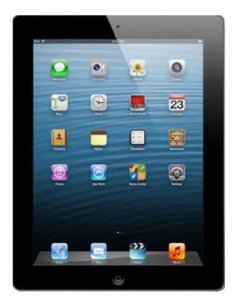 We were lucky enough last year to have a little extra money to be able to purchase 10 iPads for the library (and Otterbox Defender cases). I am now (finally!) getting around to setting them up. I spent the morning pulling them all out of the boxes and after watching a YouTube video, using a credit card, and few broken fingernails later, I finally got them all in their cases.
We were lucky enough last year to have a little extra money to be able to purchase 10 iPads for the library (and Otterbox Defender cases). I am now (finally!) getting around to setting them up. I spent the morning pulling them all out of the boxes and after watching a YouTube video, using a credit card, and few broken fingernails later, I finally got them all in their cases.
My next step is to actually take them home to update them and begin downloading a few apps. I tried to begin the process at work this morning, but the wireless Internet connection is not the fastest and it was taking quite awhile to download apps.
I was excited that after creating one Apple ID for the iPads, I was able to remove the credit card information from the account and so nothing can be “accidentally” purchased. We were given some great tips from another library who only uses iTunes gift cards to purchase preventing them from ever having to use a credit card for purchasing content.
I’m very excited to begin using the iPads in programming – but with only 10 it’s going to be tricky. We’re lucky in that most of our programs have at least 15 – 20 kids involved. We’re planning on creating more programs where kids will have to work together or provide stations where they can explore different activities at different places. I think I’m most excited about working with kids on the beginning stages of computer programming. And although that specific program might be “iPad-focused,” most programs won’t be structured the same way – many may not include the iPads at all, while others will enhance the program with the use of iPads.
If you have used iPads in your library, let me know you favorite apps!